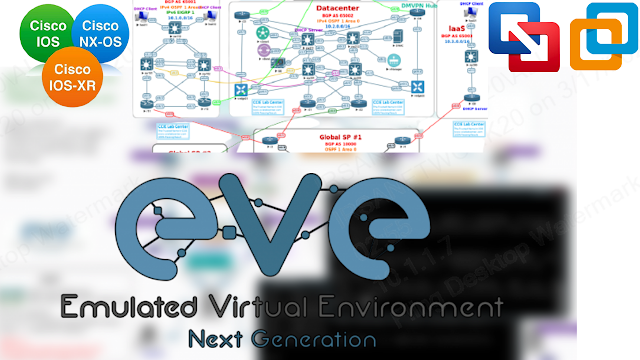Deploying EVE-NG on Google Cloud: A Guide

EVE-NG is a popular network emulation platform that enables users to build complex network topologies in a virtual environment. Google Cloud is a powerful cloud platform that provides scalable and reliable computing resources to run applications and services. By deploying EVE-NG on Google Cloud, you can leverage the benefits of both platforms to build and test network topologies in a safe, virtual environment. In this article, we'll guide you through the process of deploying EVE-NG on Google Cloud, and provide tips and resources to help you get the most out of this powerful network emulation platform. At Dynamips.Store, we offer a range of resources and tools to help network engineers and enthusiasts build and test complex network topologies using EVE-NG. Our EVE-NG images are pre-configured and optimized for use with EVE-NG, making it easy for users to get started with their network simulations. Here's a step-by-step guide to deploying EVE-NG on Google Cloud : Step 1: Sign